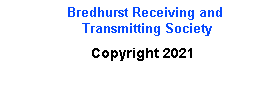Switching the calculator on - seems basic but if it does not switch
on the battery is probably flat !!
|
 |
When you first press the
 button this
is the display you should see. button this
is the display you should see.
Click here to see the switching
on and off buttons |
 |
Then you must check that you are in the correct mode.
So press the
 button
button
|
 |
Then press 1 - and the screen will look like this.
This is your starting point for all calculation. |
Simple mathematical calculation
|
 |
Enter 2
 9 9
 3 and press the
3 and press the
 result
6 result
6
|
You can see the problem shown on the top line as you enter
it, with the result after the
 button is press on the bottom line.
button is press on the bottom line.
This use of the two display lines is the same for all calculation.
The other simple mathematical functions of :-

 are used in the same way.
are used in the same way.
To give the reciprocal of a number we used this
key see below
see below
This is the decimal point button

Press
the  to CLEAR ALL and you are ready for the next calculation.
to CLEAR ALL and you are ready for the next calculation. |
 |
Enter 2 then press

then press
 the display is as shown
the display is as shown |
Now let's introduce the
 button button
|
Let's say you want to express
270000 in terms of
k in terms of
k |
 |
So turn on the calculator and enter 270000 |
 |
Press
 |
 |
Press  the answer is
270 x 103 the answer is
270 x 103
103 = 1000 = k thus
270k |
The use of the  key press has made the calculator use its Exponential function and so long
as you know which exponential you are seeking you can read off the answer
directly.
key press has made the calculator use its Exponential function and so long
as you know which exponential you are seeking you can read off the answer
directly. |
EXAMPLE
Let's say you want to express 0.001A in terms of mA |
 |
So turn on the calculator and enter .001 Press the
 and
you will see the display as at the left. and
you will see the display as at the left. |
 |
Press  and the screen
stays the same as it is already giving the answer in the correct exponential
milli amps 10-3 that is 0.001 = 1mA or 1 x 10-3 and the screen
stays the same as it is already giving the answer in the correct exponential
milli amps 10-3 that is 0.001 = 1mA or 1 x 10-3 |
 |
Press  again and the
screen is then giving the answer not mA but in micro amps 10-6
1000 uA again and the
screen is then giving the answer not mA but in micro amps 10-6
1000 uA |
 |
Press  again and the
screen is then giving the answer not micro amps but in nano amps
10-9 1000000 nA again and the
screen is then giving the answer not micro amps but in nano amps
10-9 1000000 nA |
 |
Press  again and the
screen is then giving the answer not nano amps but in pico amps
10-12 1000000000 pA again and the
screen is then giving the answer not nano amps but in pico amps
10-12 1000000000 pA |
| milli 10-3 |
micro 10-6 |
nano 10-9 |
pico 10-12 |
From this you have learned that each press of the
 button moves the decimal
point 3 places button moves the decimal
point 3 places |








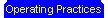







 button
button